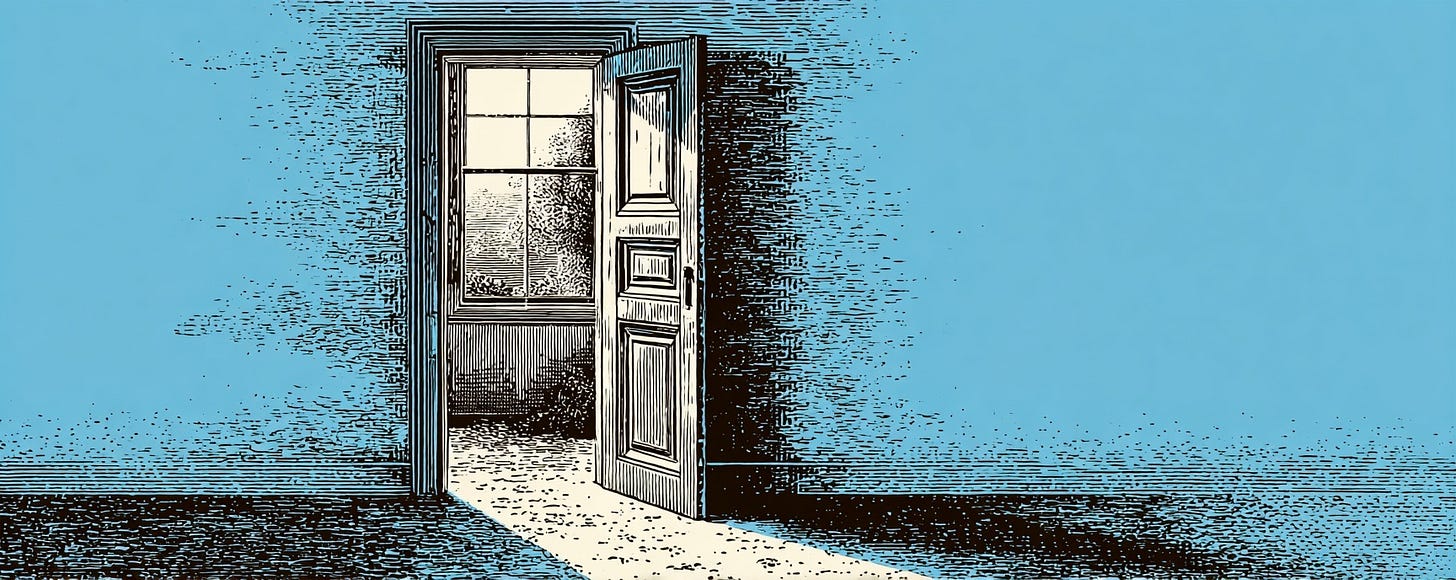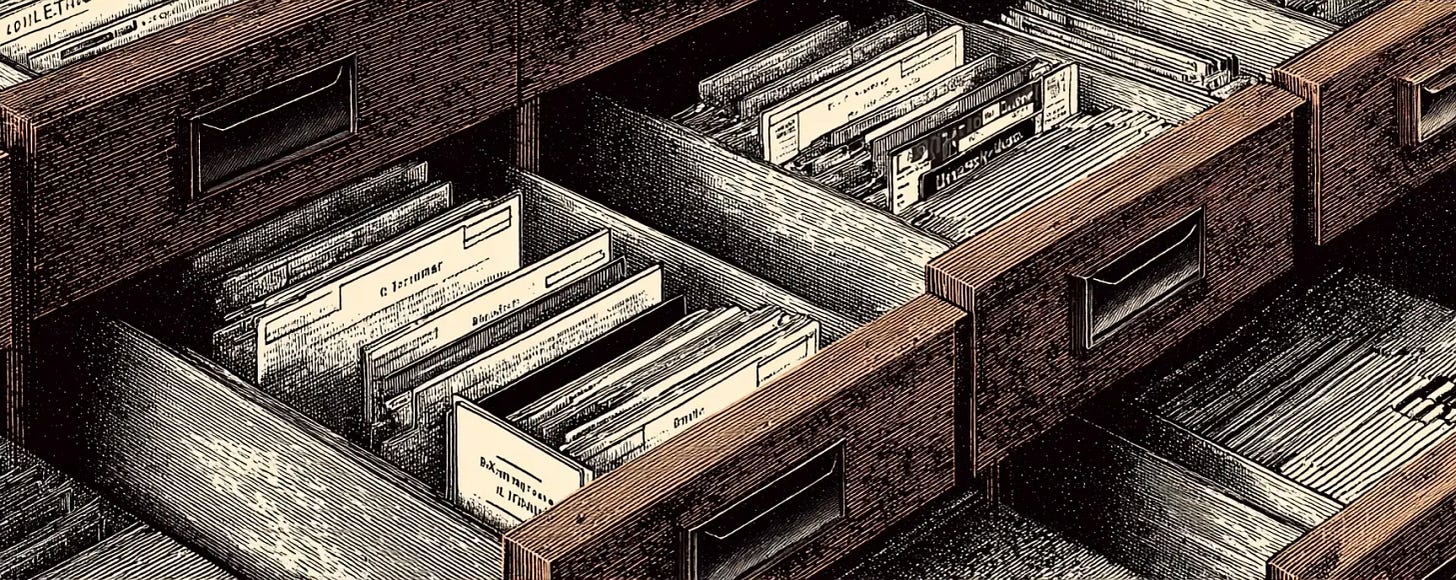Career Update, AI Workflow Principles, and AI You Can Trust
From startup shutdown to next chapter, exploring what reliable AI looks like in the real world
Hello fellow citizens of the internet!
It’s been about six weeks since Plumb closed its doors, and I’m still processing that mix of pride and sadness.
The good bets we made on what to build have led to lots of opportunities for me alone and for the team together.
Now I’m talking to companies about roles for myself and opportunities to bring the Plumb team along, where I can bring those AI lessons to life.
It’s like starting a new puzzle where our team gets to bring our puzzle-solving skills to something new together.
I’m so grateful to all the people who have reached out during this process—whether offering advice, sharing similar stories, or just checking in. Your support means the world as I navigate this transition.
Career Update
I’ve been interviewing for AI roles that let me apply five years of Plumb learnings on AI-augmented development and the techniques we’ve learned to build human-centric AI assistants.
As of this week, after a few offers and quitting a bunch of interview processes mid-way, I’m close to having my next thing lined up with opportunities to bring the team along.
The interview process was a mixed bag. Every role was different (sometimes I was doing systems design, sometimes I was just answering questions about what I’ve been building, others I was doing coding challenges).
I still think that the process we built at Plumb, where we had high-trust 90-day leveling works better.
What I’m Building Next
I’m launching a course: Use AI to Build and Deploy a Website from Scratch.
I’m almost done with Module 0, which teaches something I learned building at Plumb: AI works best as a collaborator, not a code generator.
Module 0 covers the learning conversation pattern.
How to ask “why,” spot red flags you don’t understand, and push back when AI gives you something unclear.
The goal is simple: learn to use AI without copy-pasting code you can’t explain.
It has three sections: AI as a learning tool, effective communication patterns, and hands-on practice.
By the end, you can have productive learning conversations with AI instead of just generating code.
This is the foundation for the rest of the course (web fundamentals, building real sites, deployment). But it’s also how I think anyone should approach AI for learning anything technical.
What I’ve been writing
Published Articles
AI-Augmented Note-Taking - Building a Second Brain That Actually Works - How Claude Code transformed my note-taking from rigid systems into a discovery engine. Learn how AI scaffolding creates competitive advantage through pattern recognition.
Magic Mode - The Workflow Builder You Deserved - Not chat vs visual workflow builders—both together. Generate with prompts, see changes in green/red diffs, accept/reject modifications, click in to fine-tune. Bridge between speed and precision.
Local AI Coding Tools - Comprehensive guide to AI-powered coding assistants that work with local files and integrate into development environments.
Rescuing Your Claude Conversations When You Rename Projects - CLI tool to safely rename project directories while preserving Claude Code conversation history and context.
AI Workflow Principles - Eleven principles for building reliable, scalable AI workflows from five years at Plumb.
Published Prompts
I’ve been publishing a lot of agent prompts this week and a few snippet prompts. Here are some that I use multiple times a day.
Newsletter Curator (agent) - Expert newsletter curator synthesizing periodic notes into compelling newsletter content
Prompt Library Generator (agent) - Creates organized, searchable prompt libraries with metadata and categorization
Codebase Content Miner (agent) - Intelligently extracts insights, patterns, and documentation from codebases
Add Work to Periodic Note (snippet) - Seamlessly adds work items to periodic notes with proper formatting and categorization
Repository Architecture Analysis (agent) - Analyzes repository architecture, dependencies, and structure for insights
What I’ve been thinking about
The End of Traditional Engineering
AI has the capacity to transform the SDLC (software development lifecycle).
When a builder can get really dialed in with creating good specs, what used to take two-week cycles can now take 1-2 days.
OKRs become “corporate slop.”
The new orchestrator’s schedule emerges: AI executes on the tasks while humans direct.
I think we’ll start to see individuals own domains (rather than a team) and creating clear boundaries and contracts about how to work across domains.
Democratizing AI Access
The small businesses that embrace workflow automation are going to grow faster and more effectively than any other type of company can.
In order for this to work though, I think the tools have to teach and steer the user (through prompt to workflow or being a co-pilot).
I think the best workflow automation tools and AI agents will overcome adoption barriers through better UX, noticing the user’s needs and surfacing in-app, co-pilot directed education.
AI Browsers
AI browsers are everywhere now. Tools like OpenAI’s Atlas that try to make browsing itself conversational.
The idea is compelling: instead of clicking through pages, you chat with your browser to navigate and extract information.
But here’s why they don’t feel like the right next move.
I think most people don’t want to choose a browser. Most users stick with what comes pre-installed or what their IT department mandates. Adding “chat-based” to the equation? That’s an extra cognitive load most won’t bother with.
I don’t buy the claims that OpenAI’s Atlas will “kill all the browsers in the space”.
Browsers are infrastructure.
The last time browsers competed on features (remember Internet Explorer vs Netscape?), it was about rendering engines and security, not interaction models.
AI browsers solve a problem few people have. Most browsing is habitual: same sites, same flows.
When people do need assistance, they’ll use existing tools like ChatGPT or Claude alongside their current browser (if they use the browser at all), not replace the browser itself.
The real opportunity is integrating AI into existing browsers as extensions or overlays, not building entirely new browsing experiences. That’s where the value lies: enhancing what people already use without asking them to rethink their fundamental tools.
Hyperlinks and Notes
A list of things I’ve found on the internet.1
Aaron Francis’ Mastering Postgres - If you’re interested in learning SQL by using Postgres database, you can’t do better than this course from Aaron Francis.
Relay.app - The easiest way for everyone to build AI agents. This team’s building the best workflow automation platform for anyone in a small or medium sized business to automate processes in their day to day.
dangertesting.com - Sprint on building a new thing every week (via Moh Sharma)
Airtable structured data in automation - Generate structured data in Airtable automations. Critical for testable, stable, deterministic AI workflows.
Claude Code Skills - Skills are folders with instructions, scripts, resources Claude loads when needed. Better paradigm: tells Claude what to do, not what it is.
Claude Memory - Claude adapts to your workflows, preferences, style. Project-focused memory with full transparency and control.
OpenAI Atlas Browser - New chat-based browser from OpenAI. Won’t kill browsers the same way Custom GPTs didn’t kill the App Store. Most people aren’t choosing browsers, much less chat-based ones.
What I’m writing next voting system - Community-driven content voting on my site.
Amp Code
I’ve been exploring Amp Code this week, so it gets its own section.
Amp Code is a coding agent built by a team that’s bucking the trend of other coding agent tools. It has a free tier with ads (surprisingly tasteful), it chooses the right models for you rather than giving you a bunch of configuration options.
They’re building it right for people who want to use AI without having to get deep into the weeds of “what works”.
A few features caught my attention this week:
Librarian is a subagent can search and read all public code on GitHub as well as your private GitHub repositories.
Handoff is a much better experience than “compact”, where the tool will draft a new thread with relevant context from the current thread. Great
Custom Commands are a solid alternative to agents/skills in Claude Code. Clean way to extend functionality without the overhead.
Toolboxes let you extend Amp with simple scripts instead of building MCP servers. I prefer this approach. MCP servers feel like overkill for most engineer workflows. Sometimes a script is just a script.
Amp Code is the tool I recommend and I’ll be using in my course to teach people how to build websites with AI.
Overall I’ve really enjoyed using Amp Code and think it’s the right track for AI coding agents.
The Big Pattern
Here’s what I noticed when I looked at every interview and opportunity that actually gave me energy: they all involved building teams where AI is a collaborator, not a tool you reluctantly open in another tab.
I’ve been thinking about this through the lens of products I trust without thinking. Spotify Discover Weekly just knows. Netflix suggests the exact show you want on a Friday night.
You never question whether the recommendation system is working.
You may not even consider this AI. You just press play.
That’s the bar for AI on engineering teams.
At Plumb, we spent five years figuring out what makes AI feel like that.
Structured outputs instead of hope-based parsing. Clear guardrails that prevent the “AI did something weird” debugging sessions. Interfaces so obvious that using AI feels like using autocomplete, not steering a chatbot.
Every role I got excited about this week: leading AI engineering teams, applying those AI-augmented development techniques we built at Plumb, publishing the actual prompts and principles that make AI workflows reliable.
I want to build AI experiences that teams trust like they trust their text editor. Simple enough to explain, powerful enough to transform how work happens.
Thanks for reading. Let’s keep building together.
Chase
Thanks to David Hoang for inspiring this section from his Proof of Concept newsletter.